What if my Team member does not receive the invitation to join?
If a member of your team has not received the invitation to join AIHR, you can resend invitations through the 'My Team' section of your account.
Here's how:
- Navigate to 'My Team' in the Account & Membership Section of your account.
- Click on the pencil to the right of the team member you would like to re-invite
This will open the settings for that user - Here you will be able to click "Resend Invite" to resend the invitation. (Shown Below)
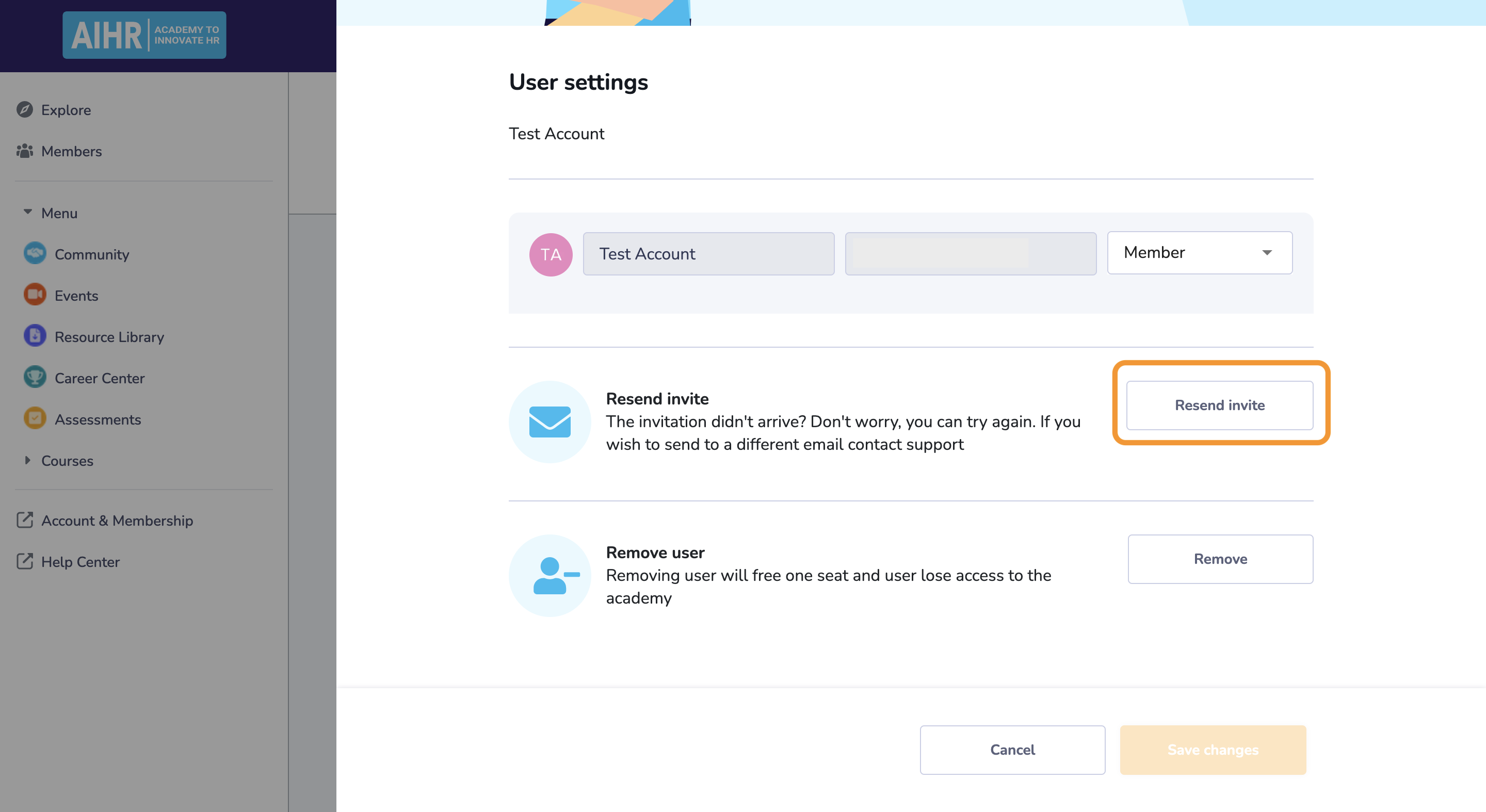
This will automatically resend the invitation to your team member.
If your team member has not received their invitation, we highly recommend that they check their 'Spam/Junk' folders just in case the invitation was filtered there.
Having trouble inviting your members? We're here to help! Contact our Support Team Directly for assistance with managing your team.
Your request is very important to us, and we will reply as soon as possible.
Our operating hours are
Monday - Friday, 8:00 am - 5:00 pm CET/CEST.
